Yamaha CDM-900 Owner's Manual
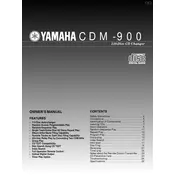
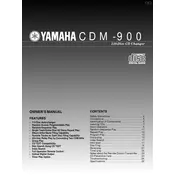
To reset the Yamaha CDM-900 to factory settings, turn off the player, then press and hold the 'Stop' and 'Play' buttons simultaneously while turning the unit back on. Release the buttons once the display shows the reset confirmation.
First, ensure the disc is clean and free of scratches. If the problem persists, try cleaning the disc player's laser lens with a suitable cleaning kit. If the issue continues, consider having the unit serviced by a professional.
Yes, you can connect the CDM-900 to an external amplifier using the analog RCA output jacks on the back of the player. Use a standard RCA cable to connect the output jacks to the corresponding input on your amplifier.
To clean the exterior of the CDM-900, use a soft, dry cloth to gently wipe the surface. Avoid using liquid cleaners or abrasive materials that could damage the finish.
Check that all cables are securely connected and that the amplifier or receiver is set to the correct input. Also, ensure the volume is not muted or set too low. If the problem persists, test the player with different cables or inputs.
The CDM-900 does not typically require firmware updates. If an update is available, it can be performed via a CD containing the firmware file, following instructions provided by Yamaha's official support resources.
The Yamaha CDM-900 is designed to play standard audio CDs and may not support MP3 files. Refer to the user manual for detailed specifications on supported disc formats.
Ensure that high-quality audio cables are used and that the player is connected to a well-matched amplifier and speakers. Additionally, place the CDM-900 on a stable surface to reduce vibrations.
Regularly clean the laser lens using a suitable lens cleaner, and keep the unit free from dust. Ensure that it is stored in a dry, cool environment to prevent overheating.
First, ensure the unit has power. If the tray is still stuck, gently press the 'Open/Close' button while lightly tapping the top of the unit. If it remains stuck, service may be required. Avoid forcing the tray open as it could cause damage.