Yamaha CDC-98 Owner's Manual
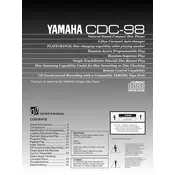
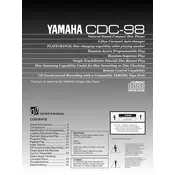
To load multiple discs, press the "Open/Close" button to open the disc tray. Place a disc in each of the available slots on the carousel. Once all discs are loaded, press "Open/Close" again to close the tray.
First, ensure the disc is placed correctly in the tray. Check the disc for scratches or dirt and clean it if necessary. If the problem persists, try another disc to determine if the issue is with the player or the disc itself.
To perform a factory reset, turn off the disc player. Then, press and hold the "Stop" button on the unit while turning it back on. This will reset the player to its factory settings.
Regularly clean the disc tray and the exterior with a soft, dry cloth. Use a CD lens cleaner periodically to prevent dust buildup on the laser lens. Avoid placing the unit in areas with high dust or moisture.
Ensure the discs being used are clean and free from scratches. Check that the player is on a stable surface to prevent vibrations. Use a lens cleaner to clean the laser lens if skipping persists.
Use RCA cables to connect the audio outputs on the back of the CDC-98 to the inputs on your stereo receiver or amplifier. Match the red and white connectors to the corresponding ports.
Yes, the Yamaha CDC-98 can play CD-R and CD-RW discs, provided they are recorded in a compatible format. Ensure the discs are finalized after recording.
Check if the unit is properly plugged in and the power outlet is functional. If the display still does not work, the internal fuse may need replacement. Refer to a qualified technician for repair.
To program a play sequence, press the "Program" button. Use the numeric keypad to select the desired tracks in order. Press "Play" to start playback of the programmed sequence.
Yes, press the "Shuffle" button on the remote or the player to enable shuffle mode. The player will randomly select tracks from all loaded discs for playback.