Yamaha CDC-95 Owner's Manual
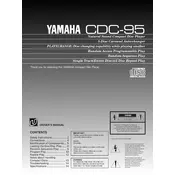
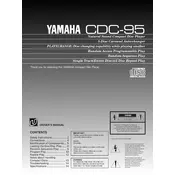
Connect the audio output jacks of the CDC-95 to the audio input jacks on your stereo receiver using RCA cables. Ensure the connections are secure and match the color coding.
First, check if the power cord is properly plugged into an outlet and the player. If it still does not power on, try using a different outlet or check for a blown fuse in the player.
Ensure the disc is inserted label-side up and is free from dirt and scratches. Also, verify that the disc type is compatible with the player.
Use a laser lens cleaning disc designed for CD players, or gently clean the lens with a soft, dry brush designed for optical lenses.
Keep the player in a dry, dust-free environment. Regularly clean the exterior and ensure discs are clean before playing. Avoid sudden temperature changes.
Ensure high-quality RCA cables are used and check connections for any loose contacts. Adjust the stereo receiver settings for optimal audio performance.
Yes, connect the CDC-95 to the auxiliary input of your home theater receiver using RCA cables. Ensure the receiver supports analog inputs.
Check for scratches or dirt on the disc and clean it if necessary. Also, verify that the player is on a stable surface to prevent vibrations.
No, the CDC-95 is designed to play standard audio CDs and is not compatible with MP3 or other digital formats.
To reset, unplug the player for a few minutes and then plug it back in. This will reset the system, but note that user settings will be lost.