Yamaha CDC-835 Owner's Manual
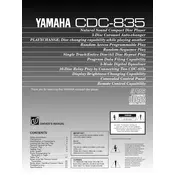
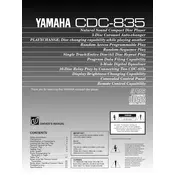
To load discs, press the "Open/Close" button to open the disc tray. Place up to five discs onto the tray, ensuring they are properly seated in the designated slots. Press the "Open/Close" button again to close the tray.
If the disc tray does not open, ensure the player is plugged in and powered on. Check for any obstructions around the tray. If the problem persists, try resetting the unit by unplugging it for a few minutes before plugging it back in.
To clean the lens, use a lens cleaning disc specifically designed for CD players. Avoid using liquid cleaners or attempting to clean the lens manually to prevent damage.
Skipping can be caused by dirty or scratched discs, or a dirty lens. Ensure discs are clean and in good condition. Use a lens cleaning disc to clean the player’s lens if necessary.
Connect the "Line Out" jacks on the CDC-835 to the "CD" or "Aux" input jacks on your amplifier using RCA cables. Match the red and white connectors to the corresponding jacks.
Yes, the Yamaha CDC-835 can be operated with a compatible remote control. Ensure the remote has fresh batteries and is pointed at the player’s sensor.
Make sure the disc is inserted correctly and is free of dirt or scratches. Try cleaning the disc and reinserting it. If the issue continues, clean the lens with a lens cleaning disc.
To change the playback mode, press the "Play Mode" button on the front panel or remote control. You can cycle through modes such as Random, Repeat, and Programmed playback.
Yes, you can program tracks by pressing the "Program" button. Select the desired track numbers using the numeric keypad, then press "Enter" to confirm each selection. Press "Play" to start the programmed playback.
Regularly clean the exterior with a soft, dry cloth. Use a lens cleaning disc periodically to ensure the lens remains clean. Keep the player in a well-ventilated area to prevent overheating.