Yamaha CDC-805 Owner's Manual
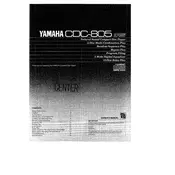
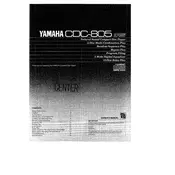
To connect the Yamaha CDC-805 to your amplifier, use an RCA cable. Connect the output jacks on the back of the CDC-805 to the input jacks on your amplifier, ensuring the left and right channels are correctly matched.
Check if the disc is clean and free from scratches. Try using a different disc to see if the issue persists. If the problem continues, clean the laser lens with a CD lens cleaner.
The Yamaha CDC-805 can play CD-R and CD-RW discs, but compatibility may vary based on the disc type and recording quality. Ensure the discs are properly finalized after recording.
Use a soft, dry cloth to clean the exterior. Avoid using any abrasive cleaners or solvents. For the disc tray and internal components, consider using a CD lens cleaner.
First, ensure the disc is clean and not scratched. Check that the player is on a stable surface and not subject to vibrations. If skipping persists, try cleaning the lens with a lens cleaner.
Yes, the Yamaha CDC-805 allows you to program tracks. Use the 'Program' button on the remote control to select and set the desired track order.
Ensure the power cord is securely plugged into both the player and the wall outlet. Check for any tripped circuit breakers. If the problem persists, the unit may require servicing.
To change display settings, use the 'Display' button on the remote control. This will cycle through the available display options such as track number, time elapsed, and remaining time.
The Yamaha CDC-805 primarily supports analog connections. For digital systems, you may need an external DAC (Digital-to-Analog Converter) to convert the signal from analog to digital.
The Yamaha CDC-805 does not have a factory reset function. To reset the unit, simply unplug it from the power source for a few minutes, then plug it back in.