Yamaha CDC-775 Owner's Manual
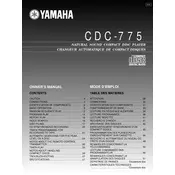
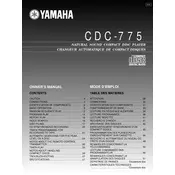
To load multiple CDs, press the "Open/Close" button to open the disc tray. Place up to five CDs onto the tray, ensuring each CD is properly seated in its slot. Press the "Open/Close" button again to close the tray.
If the disc tray won't open, ensure the player is powered on. Check for any obstruction or jam. If the issue persists, try unplugging the player for a few minutes, then plug it back in and try again.
To clean the laser lens, use a CD lens cleaner disc following the instructions provided with the cleaner. Avoid using harsh chemicals or opening the player, as this may void the warranty.
The Yamaha CDC-775 can play standard audio CDs, including CD-R and CD-RW discs that have been properly finalized. It does not support MP3 or other digital formats.
Skipping or stuttering may be due to dirty or damaged discs. Try cleaning the CDs and ensuring they are free of scratches. Additionally, clean the player’s laser lens with a CD lens cleaner.
Connect the Yamaha CDC-775 to an amplifier using high-quality RCA cables. Use the "LINE OUT" jacks on the back of the player and connect them to the amplifier's input jacks, ensuring the left and right channels are correctly matched.
To set up repeat play, press the "Repeat" button on the remote control. You can choose from repeating a single track, a single disc, or all discs. The display will indicate the selected repeat mode.
If the player does not recognize a disc, ensure the disc is properly inserted and free from dust or scratches. Verify that the disc is compatible with the player (i.e., not a non-finalized CD-R/RW). If issues persist, try cleaning the disc and the player’s laser lens.
Check all connections between the player and amplifier to ensure they are secure. Try using different RCA cables to rule out cable issues. Additionally, ensure the amplifier’s input settings are correct for CD playback.
Perform maintenance by cleaning the exterior and ensuring proper ventilation every few months. Use a CD lens cleaner every 6-12 months to maintain optimal performance. Always unplug the player before cleaning.