Yamaha CDC-755 Owner's Manual
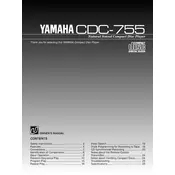
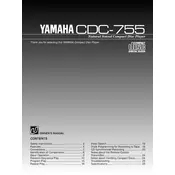
To connect the Yamaha CDC-755 to your audio system, use high-quality RCA cables to connect the Output jacks on the back of the CD player to the Input jacks on your amplifier or receiver. Ensure that the left and right channels are correctly matched.
First, check that the power cable is securely connected to both the player and a functioning power outlet. If the outlet is controlled by a switch, ensure it is turned on. You may also try a different outlet or replace the power cable if possible.
To clean the disc tray, unplug the CD player and gently wipe the tray with a soft, lint-free cloth slightly dampened with water. Avoid using any harsh chemicals or abrasive materials.
Ensure that the discs are clean and free from scratches. If the issue persists, try cleaning the laser lens with a suitable CD lens cleaner. If problems continue, the player may require professional servicing.
The Yamaha CDC-755 does not have a specific factory reset function. However, you can power cycle the device by unplugging it from the power source for a few minutes and then plugging it back in.
Yes, the Yamaha CDC-755 is compatible with a remote control. Ensure that the remote has fresh batteries and is pointed directly at the player’s sensor.
First, check if the player is powered on. If the tray still does not open, there may be a mechanical issue. Try gently pressing the eject button while lightly tapping the top of the player. If unsuccessful, seek professional repair.
Ensure that all connections are secure and use high-quality cables. Check the settings on your amplifier or receiver to optimize sound output. Regular maintenance and cleaning can also improve performance.
Yes, the Yamaha CDC-755 allows you to program tracks to play in a specific order. Refer to the user manual for detailed instructions on programming track sequences.
The Yamaha CDC-755 can play standard audio CDs, CD-R, and CD-RW discs. Ensure that any burnt discs are finalized and compatible with the CD player.