Yamaha CDC-735 Owner's Manual
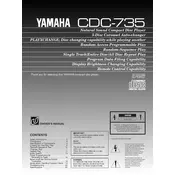
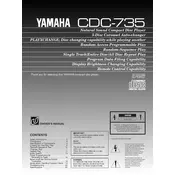
To connect your Yamaha CDC-735 to an amplifier, use RCA cables. Connect the RCA output jacks on the CDC-735 to the corresponding input jacks on your amplifier. Make sure to match the red and white connectors to the correct channels.
If the disc tray of your CDC-735 won't open, first ensure the player is plugged in and powered on. Try pressing the 'Open/Close' button on both the remote and the unit itself. If it still does not open, the tray may be jammed or the belt may need replacement. Consult the manual or a professional technician for further assistance.
To clean the laser lens, power off and unplug the player. Open the disc tray and gently clean the lens with a cotton swab lightly moistened with isopropyl alcohol. Avoid applying excessive pressure. Allow it to dry completely before use.
To troubleshoot skipping or stuttering, ensure the disc is clean and free from scratches. Check if the player is on a stable surface and away from vibrations. Cleaning the laser lens and ensuring the disc is properly seated can also help resolve playback issues.
The Yamaha CDC-735 is primarily designed for commercially produced CDs. While it may play some CD-Rs or CD-RWs, compatibility is not guaranteed, especially if the discs are not finalized or contain data errors.
To reset the CDC-735 to factory settings, unplug the unit from the power source for a few minutes. This soft reset can resolve minor issues. For a complete reset, refer to the user manual for any specific button combinations if available.
Regular maintenance includes cleaning the exterior with a soft, dry cloth, ensuring the disc tray is free of dust, and occasionally cleaning the laser lens. Avoid using harsh chemicals or abrasive materials.
If the display is not functioning, check the power connection and ensure the unit is turned on. If the display remains off, it could be a power supply issue or a malfunctioning display panel. Consult a technician for further diagnosis.
To improve sound quality, use high-quality RCA cables and ensure a good connection to your amplifier. Proper speaker placement and room acoustics can also enhance audio performance. Regularly clean discs and the player's laser lens for optimal playback.
If the CDC-735 is not recognizing discs, ensure the discs are clean and undamaged. Try different discs to rule out compatibility issues. If the problem persists, the laser lens might need cleaning or there may be a hardware issue requiring professional repair.