Yamaha CDC-697 Owner's Manual
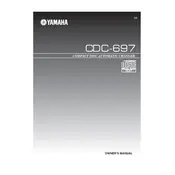
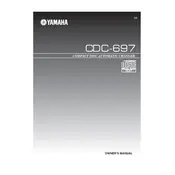
To connect the Yamaha CDC-697 to your stereo receiver, use RCA audio cables. Connect the output jacks on the back of the CDC-697 to the input jacks on your receiver, ensuring the left and right channels are correctly matched.
If the disc tray won't open, first ensure the player is plugged in and turned on. If it still doesn't open, try using the manual eject pinhole, typically located near the disc tray. Insert a straightened paperclip gently into the pinhole to release the tray.
To clean the laser lens, use a CD lens cleaner disc. Alternatively, you can open the player and gently clean the lens with a soft, dry cotton swab. Avoid using any cleaning fluids.
The Yamaha CDC-697 can play standard audio CDs, CD-Rs, and CD-RWs. It does not support playback of DVDs or Blu-ray discs.
To reset the CDC-697, turn off the player, then press and hold the 'STOP' and 'SKIP BACK' buttons on the front panel while turning the player back on. Release the buttons when the display shows 'INIT'.
If there is no sound, check the audio connections and ensure the correct input is selected on your receiver. Also, verify that the volume is turned up and the mute function is not activated.
Yes, you can use the CDC-697 with external DACs. Connect the digital output of the CDC-697 to the digital input of the DAC using a coaxial or optical cable, then connect the DAC to your amplifier or receiver.
To program tracks, press the 'PROGRAM' button on the remote or front panel. Use the 'SKIP' buttons to select the desired tracks and press 'ENTER' after each selection. Once all tracks are programmed, press 'PLAY' to start playback.
If the player skips tracks, check the condition of the disc for scratches or dirt. Clean the disc if necessary. If the problem persists, clean the laser lens with a CD lens cleaner.
To replace the remote control battery, locate the battery compartment on the back of the remote. Slide the cover off, remove the old batteries, and insert new AAA batteries, ensuring they are oriented correctly. Replace the cover.