Yamaha CDC-645 Owner's Manual
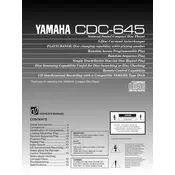
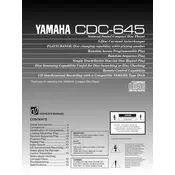
To load CDs, press the OPEN/CLOSE button to open the disc tray. Place your CDs in the tray with the label side up. You can load up to 5 discs. Press the OPEN/CLOSE button again to close the tray.
Check if the player is properly plugged in and the power is on. If the tray still does not open, try turning the player off and on again. If the issue persists, there may be a mechanical problem that requires professional servicing.
Use the PROGRAM function to set a specific order of tracks. Press the PROGRAM button and use the DISC and TRACK selectors to choose your desired order. Press PLAY to start playing the programmed sequence.
Keep the disc tray closed when not in use to prevent dust buildup. Regularly clean the exterior with a soft, dry cloth. Avoid using harsh chemicals. Ensure discs are clean before playing to avoid laser lens contamination.
Check the disc for scratches or dirt. Clean the disc with a soft, dry cloth wiping from the center outward. If the problem persists, try other discs to determine if the issue is disc-specific. If skipping occurs with all discs, the lens may require cleaning or servicing.
Yes, to repeat a single track, press the REPEAT button until the 'REPEAT 1' indicator lights up. To repeat a whole disc, press the REPEAT button until the 'REPEAT' indicator lights up without the '1'.
Connect the audio output jacks (left and right) of the CD player to the corresponding input jacks on your amplifier using RCA cables. Ensure the connections are secure for optimal audio performance.
Check the batteries in the remote control and replace them if necessary. Ensure there are no obstructions between the remote and the player. If the remote still does not work, try resetting it by removing the batteries and pressing each button once before reinserting the batteries.
The Yamaha CDC-645 is designed to play standard audio CDs. It may not support mixed-format CDs or data CDs containing MP3 or other digital files.
To clean the lens, use a commercially available CD lens cleaning disc. Follow the instructions provided with the cleaning disc. Avoid using liquid cleaners or opening the unit, as this may void the warranty.