Yamaha CDC-625 Owner's Manual
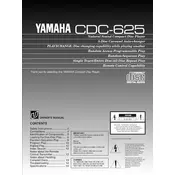
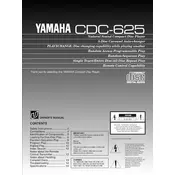
To connect the Yamaha CDC-625 to an external amplifier, use RCA cables. Connect the audio output jacks on the back of the CDC-625 to the input jacks on the amplifier, matching the red and white connectors to the corresponding colors.
To clean the disc tray, power off the CDC-625 and unplug it. Use a soft, lint-free cloth slightly dampened with water or a mild cleaning solution. Gently wipe the tray, being careful not to press down hard.
If the CDC-625 is not reading discs, ensure the disc is clean and not scratched. Try other discs to rule out a media issue. Check the lens for dust and clean it with a lens cleaning disc if necessary. If the problem persists, consider consulting a professional technician.
The Yamaha CDC-625 can play some CD-R and CD-RW discs, but compatibility is not guaranteed for all brands and recording formats. It is best to use high-quality discs and finalize them properly after burning.
If the disc tray is stuck, ensure the player is on and not in standby mode. Gently press the open/close button. If it still doesn't work, turn off the power and unplug the unit for a few minutes, then try again. If problems persist, seek professional service.
Some noise during playback is normal due to the spinning disc and mechanical movements inside. However, if the noise is excessive or unusual, it could indicate a mechanical issue that may require servicing.
Regular maintenance such as cleaning the exterior and lens should be done every few months. Internal components should be checked by a professional every 1-2 years to ensure optimal performance.
Skipping tracks can be caused by dirty or scratched discs, a dirty lens, or mechanical issues within the player. Cleaning the disc and lens can often resolve this issue.
To reset the CDC-625, unplug the player from the power source and leave it unplugged for at least 30 minutes. This will reset the system settings. Note that there is no factory reset button or option in the menu.
When storing the CDC-625, ensure it is unplugged and stored in a cool, dry place. Cover the unit to protect it from dust, and consider removing any discs from the tray to prevent damage.