Yamaha CDC-615 Owner's Manual
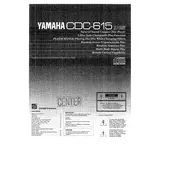
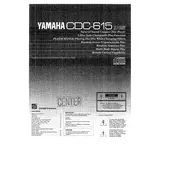
To connect the Yamaha CDC-615 to your home audio system, use RCA cables to connect the audio output jacks on the back of the CDC-615 to the corresponding input jacks on your amplifier or receiver. Ensure that the left and right channels are correctly matched.
If the disc tray doesn't open, first ensure the player is plugged in and powered on. Try pressing the open/close button again. If it still doesn't open, unplug the player, wait a few minutes, then plug it back in and try again. If the issue persists, the mechanism may need servicing.
To clean the laser lens, first unplug the player. Open the disc tray and gently clean the lens with a soft, dry brush or a lens cleaning disc. Avoid using liquid cleaners directly on the lens.
Skipping can be caused by dirty or scratched discs. Clean the discs with a soft cloth and check for scratches. Also, ensure the player is on a stable surface to avoid vibrations. If skipping continues, the lens may need cleaning.
The Yamaha CDC-615 is designed to play standard audio CDs and is not compatible with MP3 CDs. It supports CD, CD-R, and CD-RW formats.
The Yamaha CDC-615 does not have a specific factory reset function. To reset, unplug it from the power source for a few minutes, then plug it back in. This may help resolve minor issues.
First, check if the player is receiving power. If the power is on but the display still isn't working, it may be an issue with the display component, which could require professional repair. Try resetting the player by unplugging it for a few minutes.
Some noise is normal as the discs spin. However, if you hear unusual or excessive noise, check if the player is on a stable and level surface and ensure the discs are clean and undamaged.
Ensure that your audio cables are securely connected and in good condition. Using high-quality cables and connecting to a good amplifier or receiver can also enhance sound quality. Additionally, make sure your speakers are properly positioned and not obstructed.
To program tracks, press the 'PROGRAM' button, then use the number keys to select the desired tracks in the order you want them to play. Press 'PLAY' to start playback of the programmed tracks.