Yamaha CDC-585 Owner's Manual
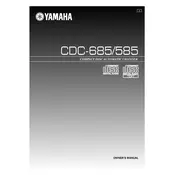
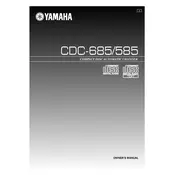
To clean discs, use a soft, lint-free cloth and wipe the disc from the center outward. Avoid using circular motions and harsh chemicals.
Ensure the player is plugged in and turned on. Try using the manual eject button on the front panel. If it still doesn't work, consider a power cycle by unplugging the player for a few minutes.
Yes, you can connect the CDC-585 to a home theater system using RCA cables. Connect the audio output of the CDC-585 to the corresponding input on the home theater receiver.
Store the CDC-585 in a dry, cool place away from direct sunlight. Ensure it is covered to protect from dust.
Check all cable connections for secure fit, ensure the disc is clean and not scratched, and verify that the receiver's input settings match the player.
To reset the CDC-585, turn off the player, then press and hold the stop button and power button simultaneously until the player turns back on.
Yes, you can program playback order by using the program function on the remote control. Select the desired tracks and press the program button to set the order.
Ensure the disc is loaded correctly, clean the disc, and check if other discs are recognized. If the issue persists, the laser lens may need cleaning or servicing.
The Yamaha CDC-585 does not support firmware updates. Ensure it is used with compatible discs and maintained properly for optimal performance.
The Yamaha CDC-585 is designed to play standard audio CDs and may not support MP3 or other digital formats. Consider using a compatible device for digital formats.