Yamaha CDC-575 Owner's Manual
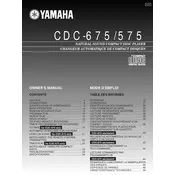
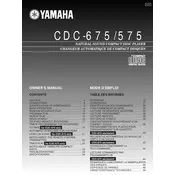
To clean the Yamaha CDC-575, power off and unplug the unit. Use a soft, dry cloth to wipe the exterior. For stubborn dirt, dampen the cloth slightly with water or a mild detergent solution. Avoid using any abrasive cleaners, solvents, or liquids directly on the unit.
First, ensure that the player is powered on. If the problem persists, check for any disc obstruction by gently tapping on the top of the unit as you press the open button. If necessary, perform a manual eject by removing the cover (refer to the service manual) and turning the gear mechanism.
Skipping or stuttering can be caused by dirty discs or a dirty laser lens. Clean the disc with a soft, lint-free cloth, wiping from the center outward. To clean the laser lens, use a commercially available lens cleaner or consult a professional technician.
The Yamaha CDC-575 is compatible with standard audio CDs, CD-R, and CD-RW formats. It does not support MP3 or other digital audio file formats.
To reset the CDC-575, turn off the unit and unplug it from the power source for at least 30 seconds. This will clear the memory and reset settings. Reconnect the power and turn on the player to check if the reset was successful.
Ensure the audio cables are securely connected to both the player and your amplifier or receiver. Check that the correct input source is selected on your audio system. Also, verify that the disc is properly inserted and not damaged.
Use high-quality audio cables and ensure a solid connection. Position the player on a stable surface away from vibrations. Consider using an external DAC (Digital to Analog Converter) for enhanced audio processing and output.
Regularly clean the exterior and the disc tray. Keep the player in a dust-free environment, and periodically check connections for wear or loosening. Use a lens cleaner occasionally to maintain optimal playback performance.
Connect the audio output jacks of the CDC-575 to the corresponding input jacks on your amplifier using RCA cables. Ensure that the left and right channels are correctly matched. Select the appropriate input source on your amplifier to start playback.
Ensure the disc is clean and not scratched. Try playing a different disc to rule out disc-specific issues. If the problem persists, the laser lens might be dirty or malfunctioning, requiring cleaning or professional servicing.