Yamaha CDC-565 Owner's Manual
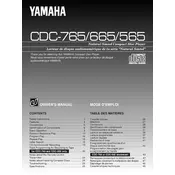
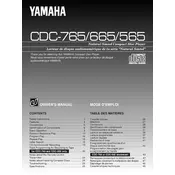
To change the disc, press the 'Open/Close' button to open the disc tray. Remove the current disc and place a new disc onto the tray. Ensure the disc is properly seated and then press 'Open/Close' again to close the tray.
If the disc tray won't open, first ensure that the player is plugged in and powered on. Try pressing the 'Open/Close' button again. If it still won't open, unplug the player for a few minutes, then plug it back in and try again. If the problem persists, the player may require servicing.
Ensure the disc is clean and free of scratches. Try playing a different disc to check if the issue persists. Make sure the disc is loaded correctly with the label side up. If the problem continues, the lens might need cleaning or there may be a hardware issue requiring professional repair.
To clean the lens, use a commercial lens cleaning disc designed for CD players. Alternatively, carefully open the player and gently clean the lens with a cotton swab and isopropyl alcohol. Ensure the player is turned off and unplugged before doing this.
The Yamaha CDC-565 is designed to play standard audio CDs and may not support MP3 CDs. Check the user manual for specific format support details.
Connect the audio output jacks on the back of the CDC-565 to the input jacks on your amplifier using RCA cables. Match the red and white connectors to the corresponding jacks. Ensure both devices are powered off while making connections.
Check the connections between the CDC-565 and the amplifier. Ensure the cables are secure and correctly connected. Verify that the amplifier is set to the correct input source. Test with different cables or another audio source to isolate the issue.
To set the repeat function, press the 'Repeat' button on the remote control. You can choose to repeat a single track, the entire disc, or a programmed sequence of tracks. The display will indicate the current repeat mode.
First, replace the batteries in the remote control. Ensure there are no obstacles between the remote and the player. Verify the remote is operating within the specified range. If the issue persists, the remote may need replacement.
Keep the player in a clean, dry environment. Regularly dust the exterior with a soft cloth. Avoid exposing the player to extreme temperatures or direct sunlight. Use high-quality CDs and clean the lens periodically to ensure optimal performance.