Yamaha CDC-555 Owner's Manual
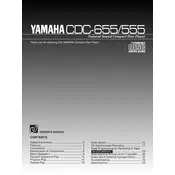
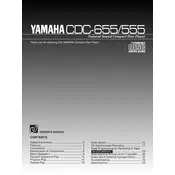
To connect the Yamaha CDC-555 to your amplifier, use RCA cables. Connect the output jacks on the CDC-555 to the input jacks on your amplifier, ensuring the left and right channels are properly matched.
If the disc tray doesn't open, first check if the player is properly connected to a power source. If it is, try switching the unit off and on again. If the problem persists, manually open the tray using the small pinhole near the tray, and consider seeking professional repair.
To clean the laser lens, use a lens cleaning disc designed for CD players. Alternatively, you can open the unit (if confident and skilled) and gently clean the lens with a cotton swab and isopropyl alcohol.
Skipping can be caused by dirty or scratched discs. Ensure discs are clean and in good condition. If the issue persists with multiple discs, the laser lens may need cleaning or realignment.
Yes, the Yamaha CDC-555 can be used with a remote control. Ensure you have the correct remote model and that fresh batteries are installed.
The 'Random Play' feature plays tracks in a random order, offering a shuffled listening experience. Activate it using the dedicated button on the player or remote control.
Regular maintenance isn't frequently required. However, periodic cleaning of the exterior and lens (every 6-12 months) is advisable to ensure optimal performance.
Check all cable connections and ensure they are secure. Try using different cables or inputs on your amplifier. If distortion persists, the issue may lie with the discs or internal components, necessitating professional inspection.
Some noise is normal due to the mechanical parts moving. However, excessive noise may indicate a problem with the motor or other components, and should be checked by a technician.
If the display panel is dim or unresponsive, check the unit's power connection. If the issue continues, it could be due to a malfunctioning display or internal fault, requiring professional repair.