Yamaha CDC-505 Owner's Manual
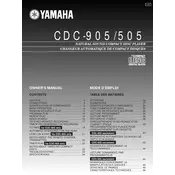
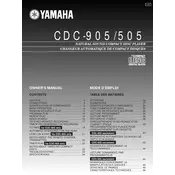
To clean the Yamaha CDC-505, use a soft, dry cloth to wipe the exterior. Avoid using harsh chemicals. For the disc tray, gently clean with a lint-free cloth.
First, ensure the player is plugged in and powered on. If the tray is still stuck, use the manual release option, often a small pinhole near the tray which can be activated with a paperclip.
Ensure the disc is placed correctly and is clean. If the issue persists, try a different disc. If none work, the lens may need cleaning or servicing.
Check the disc for scratches or dirt. Clean the disc and the player's lens gently. If the problem continues, the player may need a professional check-up.
Yes, connect the CDC-505 to your surround sound system using RCA cables. Ensure the correct input settings on your sound system for optimal sound.
Regularly dust the exterior, clean the disc tray, and use a lens cleaning disc periodically. Avoid placing the player in dusty or humid environments.
Unplug the player from the power source, wait a few minutes, and then plug it back in. This will reset minor issues. For a full reset, consult the manual.
Check if the power cable is securely connected. Ensure the player isn't overheating by placing it in a well-ventilated area. If the issue persists, seek professional repair.
No, the Yamaha CDC-505 does not support MP3 format. It is designed for standard audio CDs.
Replace the batteries in the remote control. Ensure there are no obstructions between the remote and the player. If it still doesn't work, the remote may need replacing.