Yamaha CDC-502 Owner's Manual
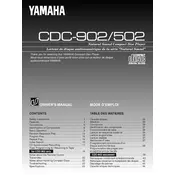
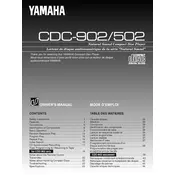
To connect the Yamaha CDC-502 to your stereo receiver, use RCA audio cables. Connect the 'Audio Out' ports on the back of the disc player to the 'CD' or 'AUX' input ports on your receiver. Ensure both devices are powered off during the connection process.
If the disc tray won't open, first ensure that the player is plugged in and turned on. Try pressing the 'Open/Close' button on the unit itself, as the remote control might be malfunctioning. If the problem persists, unplug the player and inspect for obstructions or consider a professional repair.
To clean the laser lens, you should use a commercial lens cleaning disc designed for CD players. Alternatively, gently clean it with a cotton swab lightly moistened with isopropyl alcohol. Be careful not to apply too much pressure.
The Yamaha CDC-502 is compatible with standard audio CDs and CD-R discs. It does not support CD-RW, DVD, or Blu-ray discs.
Playback skipping can be caused by a dirty disc or lens. Clean the disc with a soft cloth and use a lens cleaning disc if necessary. Ensure the player is on a stable surface and not subjected to vibrations.
Yes, you can use a universal remote control with the Yamaha CDC-502. Refer to the remote's manual to find the correct code for Yamaha CD players.
First, check that the power cord is securely connected and that the outlet is functioning. Try using a different outlet or power cable if available. If the unit still does not power on, it may require professional servicing.
The Yamaha CDC-502 does not have a user-accessible reset to factory settings. To resolve issues, try unplugging the device for a few minutes to reset the system.
Ensure the RCA cables are properly connected to both the disc player and the receiver. Check that the receiver is set to the correct input source. Also, verify the volume and mute settings on both the player and the receiver.
Regular maintenance including cleaning the exterior and lens should be done every 6 to 12 months, depending on usage. Keeping the discs and area around the player clean will also help maintain performance.