Yamaha CDC-35 Owner's Manual
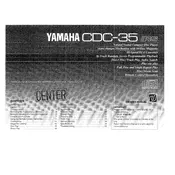
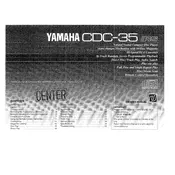
To load multiple discs into the Yamaha CDC-35, press the 'Open/Close' button to open the disc tray. Insert the discs into the tray one by one, ensuring they are seated properly. You can load up to 5 discs at a time.
If the disc tray won't open, first ensure the player is plugged in and turned on. Try pressing the 'Open/Close' button again. If it still won't open, turn off the player, unplug it, and wait a few minutes before trying again. If the problem persists, a manual release might be required or consult a technician.
If the CDC-35 is not reading discs, check that the discs are not scratched or dirty. Clean the discs if necessary. Ensure they are loaded correctly. If the issue continues, the laser lens might need cleaning or there might be a technical fault.
To clean the laser lens, use a CD lens cleaning disc available at most electronics stores. Insert the cleaning disc into the player and follow the instructions provided with the disc. Avoid opening the player to clean manually unless you are experienced with electronic maintenance.
To connect the CDC-35 to an amplifier, use RCA audio cables. Connect the 'Output' jacks on the back of the CDC-35 to the corresponding input jacks on the amplifier. Match the colors of the plugs to the jacks for correct channel alignment.
The Yamaha CDC-35 is designed to play standard audio CDs and may not support MP3 files. For MP3 playback, consider using a compatible device that connects to the amplifier.
If the sound skips, check if the disc is scratched or dirty and clean it if necessary. Ensure the player is on a stable surface free from vibrations. If skipping persists, it may indicate a problem with the laser mechanism or discs.
To program tracks, press the 'Program' button on the CDC-35. Use the number buttons to select the desired tracks in order. Press 'Play' to start playback of the programmed sequence.
To maintain the Yamaha CDC-35, regularly clean the exterior with a soft, dry cloth. Avoid using harsh chemicals. Periodically use a lens cleaning disc to keep the laser lens clean and store the player in a cool, dry place.
To reset the CDC-35 to factory settings, power off the unit, then press and hold the 'Stop' and 'Play' buttons simultaneously while turning the power back on. This should reset the player, but refer to the user manual for confirmation.