Yamaha CD-400 Owner's Manual
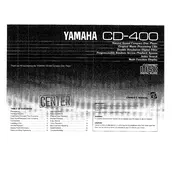
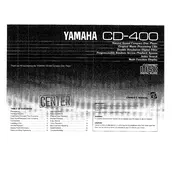
To connect the Yamaha CD-400 to your amplifier, use RCA cables. Connect the audio output jacks on the CD player to the input jacks labeled 'CD' or 'Aux' on your amplifier. Ensure that the red plug goes into the red jack and the white plug into the white jack for stereo sound.
If the disc is not playing, first make sure the disc is placed label side up. Check for any scratches or dirt on the disc and clean it with a soft cloth if necessary. Also, ensure the CD player is set to the correct input source and try resetting the player by turning it off and on again.
No, the Yamaha CD-400 is designed to play standard audio CDs only. It does not support MP3 or other digital audio file formats.
To clean the laser lens, use a commercial CD lens cleaning disc. Insert the disc into the player and follow the instructions provided with the cleaning disc. Avoid using liquid cleaners unless specified by the cleaning disc manufacturer.
Skipping can be caused by a dirty or scratched disc, or by vibrations affecting the player. Ensure the player is on a stable surface and clean the disc. If the issue persists, check for firmware updates or consult Yamaha support.
To reset the Yamaha CD-400 to factory settings, turn off the unit. Then, press and hold the 'Stop' button while turning the power back on. Continue holding the 'Stop' button until the display shows a reset confirmation.
Store CDs in their original cases to prevent scratches and exposure to dirt. Keep them upright in a cool, dry place away from direct sunlight and extreme temperatures.
Check if the player is properly plugged in and the power outlet is working. Ensure the dimmer function is not set to 'Off'. If the problem persists, the unit may require professional servicing to address potential internal issues.
Regular maintenance should include cleaning the exterior and lens every few months, depending on usage. Ensure the player is dust-free and consider professional servicing every 1-2 years for optimal performance.
If the CD tray won't open, ensure the player is turned on and not in play mode. Try pressing the 'Open/Close' button firmly. If it remains stuck, there might be a mechanical issue that requires professional repair.