Yamaha CD-1330 Owner's Manual
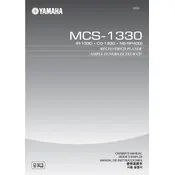
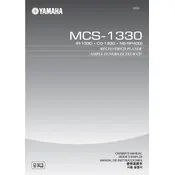
To connect the Yamaha CD-1330 to your amplifier, use RCA audio cables. Connect the output jacks on the CD player to the input jacks on the amplifier, ensuring that you match the red and white connectors to the corresponding jacks.
First, check if the power cord is securely plugged into both the CD player and the electrical outlet. If the issue persists, try plugging the player into a different outlet. If it still doesn't power on, there might be an internal issue requiring professional servicing.
Use a CD lens cleaning disc specifically designed for optical lenses. Insert the cleaning disc into the player and follow the instructions provided with the disc. Avoid using liquid cleaners directly on the lens.
Skipping can be caused by dirty or damaged discs. Clean the CD with a soft, lint-free cloth, wiping from the center outward. If the problem persists, ensure that the player is on a stable surface to avoid vibration interference.
Yes, the Yamaha CD-1330 is compatible with a remote control. Ensure that the remote is within range and that the batteries are fresh. If the remote still doesn't work, check for any obstructions between the remote and the player.
The Yamaha CD-1330 is compatible with standard audio CDs, CD-R, and CD-RW discs. It is not designed to play MP3 discs or DVDs.
Check the audio connections to ensure they are secure. Try playing a different CD to identify if the issue is with the disc. If distortion persists, verify that the amplifier settings are correctly configured and not causing the distortion.
Routinely clean the exterior and disc tray every few months. Use a lens cleaner disc as needed, depending on usage frequency. Regular maintenance helps ensure optimal performance and longevity.
The Yamaha CD-1330 does not support firmware upgrades. It is designed to function with the original software it was shipped with.
First, try turning off the player and turning it back on to see if the disc ejects. If it remains stuck, consult the user manual for specific instructions or contact Yamaha support for assistance. Avoid using force to remove the disc.