Yamaha C-85 Owner's Manual
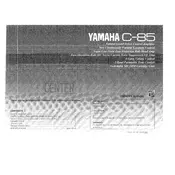
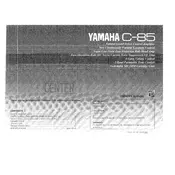
To connect your Yamaha C-85 Amplifier to speakers, use speaker cables to connect the speaker terminals on the amplifier to the terminals on your speakers, ensuring the polarity (+/-) is correct.
Check the connections to ensure all cables are securely connected. Verify that the input source is correctly selected and that the volume is turned up. Also, check speaker connections and ensure the Mute function is not engaged.
Use a soft, dry cloth to wipe the exterior of the amplifier. Avoid using any liquid cleaners. For the interior, use a can of compressed air to remove dust from vents and internal components.
Connect the RCA cables from your turntable to the PHONO input on the Yamaha C-85. Ensure the grounding wire from the turntable is connected to the GND terminal on the amplifier to prevent hum.
The Yamaha C-85 Amplifier does not have a reset button. To manually reset, turn off the unit, unplug it for a few minutes, and then plug it back in. Reconfigure your settings as needed.
Overheating can be caused by blocked ventilation, excessive volume levels, or a malfunctioning internal component. Ensure the amplifier has adequate ventilation and that it is not placed near heat sources.
The Yamaha C-85 is primarily designed for stereo audio. While it can be integrated into a home theater system for stereo sound, it does not support surround sound formats.
Check all cable connections for any loose connections or damaged cables. Ensure the amplifier is not overheating and that the correct input source is selected. Test with different speakers to isolate the issue.
The Yamaha C-85 Amplifier requires a standard AC power supply, typically around 120V. Ensure it is plugged into a reliable power source with the correct voltage to avoid damage.
Store the amplifier in a cool, dry place away from direct sunlight. Cover it with a dust cover to prevent dust accumulation. Make sure it is unplugged and cables are coiled neatly.