Yamaha C-50 Owner's Manual
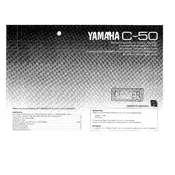
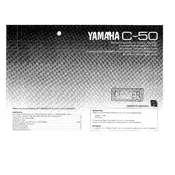
Ensure the amplifier is turned off before connecting. Use high-quality speaker cables to connect the amplifier's speaker terminals to the speakers, matching the positive (+) and negative (-) terminals correctly.
Check all cable connections, ensure the input source is selected correctly, and verify that the volume is turned up. Also, check if the speaker wires are properly connected.
Regularly dust the exterior with a soft cloth, keep the ventilation slots clear, and have the internal components checked by a professional every few years.
The Yamaha C-50 does not have a factory reset option as it is an analog amplifier. Manual adjustments must be done to restore desired settings.
Turn off the amplifier immediately and let it cool down. Ensure it has adequate ventilation and is not placed in direct sunlight or near other heat sources.
Yes, but you will need a digital-to-analog converter (DAC) to connect digital audio sources to the analog inputs of the amplifier.
Use a soft, dry cloth to wipe the exterior. Avoid using harsh chemicals or abrasive materials that might damage the surface.
Ensure all connections are secure, use high-quality cables, and avoid running audio cables parallel to power cables. Ground loops can also be reduced by connecting all audio components to the same electrical outlet.
Yes, if your speakers support bi-wiring, you can connect them using separate wires for the high and low-frequency drivers from the amplifier. Ensure proper connections to avoid any phase issues.
Check if the power cable is securely connected and if the outlet is functioning. Also, confirm that the power switch is in the 'on' position. If the issue persists, a professional service check may be required.