Yamaha C-2a Owner's Manual
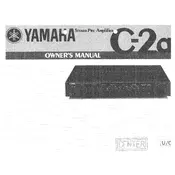
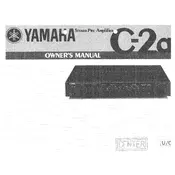
To connect external devices, use the input jacks located on the back panel. Ensure the device is powered off before connecting, and use appropriate cables for line-level inputs.
Check all connections to ensure cables are properly connected. Verify that the mute function is not activated and that the volume is set to an audible level. Inspect the speaker connections and test with another input source if necessary.
Regularly clean the exterior with a soft, dry cloth. Ensure proper ventilation to avoid overheating, and periodically check and tighten any loose connections. Avoid exposure to moisture and dust.
First, check the speaker connections and ensure they are secure. Verify that the speakers are compatible with the amplifier's output rating. Test with different input sources and cables to rule out external issues.
Use the bass and treble knobs on the front panel to adjust the tone controls. Turn the knobs clockwise to increase and counterclockwise to decrease the respective frequencies.
Disconnect all cables and wrap them separately. Use the original packaging if available, or ensure the amplifier is well-padded in a sturdy box to prevent damage during transport.
The Yamaha C-2a does not typically have a factory reset function. Manually adjust the settings back to default by setting all controls to their neutral positions.
Ensure the amplifier is in a well-ventilated area and not enclosed in a tight space. Check that the cooling vents are unobstructed. Avoid placing it near heat sources and regularly clean the vents of dust.
Consider upgrading speaker cables and ensuring they are properly connected. Position speakers optimally within the room and use high-quality input sources. Properly adjust the tone controls to suit your listening preferences.
Ensure the power cable is securely connected and that there are no issues with the power outlet. Check for overheating and ensure proper ventilation. Inspect for any signs of internal faults or damage, and consult with a technician if the problem persists.