Yamaha BRX-610 Owner's Manual
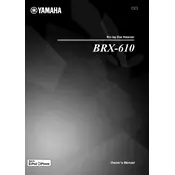
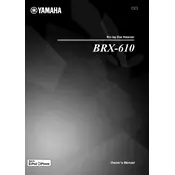
To connect a Bluetooth device, turn on the receiver and set it to Bluetooth mode. Enable Bluetooth on your device and search for new devices. Select "Yamaha BRX-610" from the list to pair.
Check that the speakers are properly connected to the receiver. Ensure the receiver is set to the correct input source and that the volume is turned up. Also, verify that mute is off.
To reset the receiver, turn it off, then press and hold the "Power" button along with "Tone Control" until "Advanced Setup" appears. Use the "Program" button to navigate to "Init" and select "All" to reset.
Download the latest firmware from the Yamaha website onto a USB drive. Insert the USB drive into the receiver's USB port, then follow the on-screen instructions to complete the update.
Ensure the Wi-Fi credentials are correct and that the receiver is within range of the router. Restart both the router and the receiver. If issues persist, try connecting via Ethernet.
Utilize the receiver's built-in equalizer to adjust sound settings to your preference. Ensure your speakers are properly positioned and use high-quality audio sources.
Use a soft, dry cloth to clean the exterior. Avoid using harsh chemicals or water. Ensure proper ventilation around the receiver to prevent overheating.
Yes, download the Yamaha AV Controller app on your smartphone. Ensure both the phone and receiver are connected to the same network to control the receiver remotely.
First, replace the batteries in the remote. Check that there are no obstructions between the remote and the receiver. If the problem persists, try resetting the remote by removing the batteries and pressing all buttons twice.
Access the receiver's menu and navigate to the "Sound" settings. Select "Surround" and choose the desired surround sound mode. Adjust levels for each speaker as needed for optimal audio experience.