Yamaha BP80 Owner's Manual
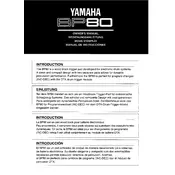
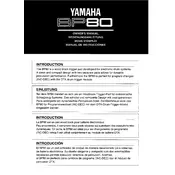
To connect the Yamaha BP80 Drum Pad to an amplifier, use a standard 1/4 inch audio cable. Connect one end to the output jack on the drum pad and the other end to the input jack on the amplifier. Ensure both devices are powered off before connecting.
First, check if the power adapter is properly connected and the device is turned on. Verify that the volume is turned up and the audio cable is securely plugged into both the drum pad and the amplifier or speakers. If the issue persists, try using a different cable or testing with another amplifier.
Yes, you can use headphones with the Yamaha BP80 Drum Pad. Connect your headphones to the headphone output jack on the drum pad. Make sure the volume is adjusted to a safe listening level.
To adjust the sensitivity, refer to the user manual for specific instructions as settings may vary. Generally, sensitivity adjustments can be made via the onboard controls or through connected software, if applicable.
Check if the sensitivity settings need adjustment. Ensure that the pads are clean and free of debris. If the problem continues, consider updating the firmware or consulting Yamaha support for further assistance.
To perform a factory reset, turn off the drum pad. Press and hold the designated reset button (refer to your user manual) while turning the device back on. Release the button once the reset process begins.
Yes, you can connect the Yamaha BP80 to a computer using a USB-MIDI interface or an audio interface. This will allow you to record using compatible music production software.
Regularly clean the drum pads with a soft, damp cloth to remove dust and dirt. Avoid using harsh chemicals. Periodically check cables and connections for wear and replace them as needed. Store the drum pad in a dry, cool environment when not in use.
Visit the Yamaha support website to download the latest firmware update. Follow the instructions provided to install the update, which typically involves connecting the drum pad to a computer via USB.
Check the power connection and ensure the device is turned on. If the display remains unresponsive, perform a power cycle by turning the device off and on. If the issue persists, contact Yamaha customer support for further assistance.