Yamaha BodiBeat JA-BF1 Owner's Manual
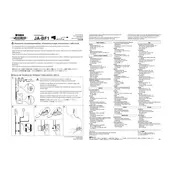
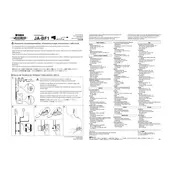
To pair the Yamaha BodiBeat JA-BF1 Adaptor, ensure that both the adaptor and your device are charged. Turn on the adaptor and activate the Bluetooth function on your device. Search for available Bluetooth devices and select 'Yamaha BodiBeat JA-BF1' from the list. Follow any additional prompts to complete the pairing process.
If the adaptor does not turn on, check if the battery is charged. Connect it to a power source using the correct cable and ensure the charging indicator light is on. If the adaptor still does not power on, perform a reset by holding the power button for 10 seconds.
To update the firmware, connect the adaptor to your computer via USB. Visit the Yamaha website and download the latest firmware update file. Follow the instructions provided with the download to complete the update process.
Yes, you can reset the adaptor to factory settings. Locate the reset button, usually found on the side or bottom of the device. Use a small pointed object to press and hold the reset button for about 10 seconds until the LED indicator flashes.
To clean the adaptor, use a soft, dry cloth to gently wipe the surface. Avoid using water or cleaning solutions, as they may damage the device. Regularly check for dust or debris in the ports and use compressed air to clean them if necessary.
If the adaptor frequently loses connection, ensure that both the adaptor and your device are within the optimal range. Check for interference from other electronic devices and try to minimize obstructions. Updating the firmware can also help resolve connectivity issues.
The adaptor can be paired with multiple devices, but it will connect to only one device at a time. To switch devices, disconnect from the current device and then pair it with the new one by following the pairing procedure.
The battery life of the adaptor can vary based on usage, but on average, it provides up to 8 hours of continuous operation. It is recommended to charge the adaptor fully before extended use.
The Yamaha BodiBeat JA-BF1 Adaptor typically requires a standard USB cable for charging. Ensure that you use the correct type compatible with the adaptor's charging port, usually a micro USB or USB-C.
To enhance sound quality, ensure that the adaptor's firmware is updated and that it is properly paired with your device. Using high-quality audio files and adjusting the equalizer settings on your device can also improve sound performance.