Yamaha BodiBeat BF-11 Owner's Manual
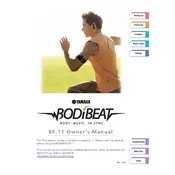
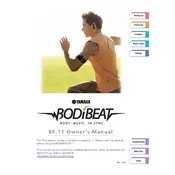
To transfer music files, connect your Yamaha BodiBeat BF-11 to a computer using the provided USB cable. Open the device folder on your computer and drag and drop music files into the 'Music' folder. Ensure the files are in a compatible format such as MP3 or WMA.
If your Yamaha BodiBeat BF-11 won't turn on, first check if the battery is charged. Connect the device to a power source using the USB cable and allow it to charge for at least 30 minutes. If the device still doesn't turn on, try resetting it by holding down the power button for 10 seconds.
To reset your Yamaha BodiBeat BF-11 to factory settings, go to the 'Settings' menu, select 'System', and then choose 'Factory Reset'. Confirm your choice and wait for the process to complete. Note that this will erase all stored data.
If your Yamaha BodiBeat BF-11 is not recognized by your computer, ensure the USB cable is properly connected and try using a different USB port. Additionally, check if the device is in 'USB Mode' in the settings. Restart both your computer and the device if the issue persists.
No, the Yamaha BodiBeat BF-11 does not support Bluetooth connectivity. You will need to use wired headphones connected via the 3.5mm headphone jack.
To update the firmware, download the latest firmware version from Yamaha's official website. Connect the BodiBeat to your computer, transfer the firmware file to the root directory of the device, and follow the on-screen instructions to complete the update.
The Yamaha BodiBeat BF-11 supports audio file formats such as MP3 and WMA. Ensure your music files are in one of these formats for playback.
To improve battery life, reduce the screen brightness, limit the use of the backlight, and turn off any features you are not using, such as the heart rate monitor. Also, make sure to fully charge the battery regularly.
If the touch controls are unresponsive, try cleaning the screen with a soft, dry cloth. If the issue persists, restart the device or perform a soft reset by holding the power button for 10 seconds.
To set up a workout playlist, navigate to the 'Music' menu, select 'Playlists', and then choose 'New Playlist'. Add your desired songs and save the playlist. You can then access this playlist during your workouts.