Yamaha BD-S671 Owner's Manual
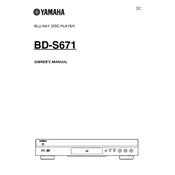
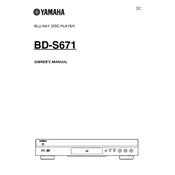
To connect the Yamaha BD-S671 to your TV, use an HDMI cable. Connect one end of the HDMI cable to the HDMI OUT port on the BD-S671 and the other end to an available HDMI input on your TV.
Ensure the disc is clean and free of scratches. Verify that the disc is compatible with the player. Check that the firmware is up to date, as outdated firmware can cause playback issues.
To update the firmware, download the latest version from Yamaha's official website. Follow the instructions provided to install it via USB or network update.
Yes, the Yamaha BD-S671 is capable of playing 3D Blu-ray discs. Ensure your TV is also 3D compatible and that you use a high-speed HDMI cable.
To reset the player to factory settings, go to the Setup menu, select 'System', and then choose 'Initialize'. Follow the prompts to complete the reset process.
Check the batteries in the remote and replace them if necessary. Ensure there are no obstructions between the remote and the player. Try resetting the remote by removing the batteries and pressing all buttons.
Yes, the BD-S671 can be connected to the internet via Ethernet cable. Connect the cable to the LAN port on the player and configure the network settings in the Setup menu.
The BD-S671 supports various audio formats including Dolby TrueHD, DTS-HD Master Audio, and standard PCM. Refer to the manual for a comprehensive list of supported formats.
Ensure you're using a high-quality HDMI cable. Adjust the picture settings on both the player and the TV. Also, make sure the firmware is up to date for optimal performance.
Check the disc for any damage or dirt. Try cleaning the disc and the player's lens. If the problem persists, test with another disc to determine if the issue is with the player or the disc itself.