Yamaha BD-S1067 Owner's Manual
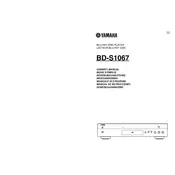
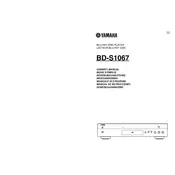
To set up the Yamaha BD-S1067, connect the HDMI cable to your TV, plug in the power cord, and turn on the player. Follow the on-screen instructions to complete the initial setup, including language selection and network configuration.
Ensure the disc is clean and free from scratches. Verify that the disc format is supported and that the player firmware is up-to-date. If the problem persists, try resetting the player to factory settings.
You can update the firmware by connecting the player to the internet and using the on-screen menu to check for updates. Alternatively, download the firmware from the Yamaha website, save it to a USB drive, and follow the instructions to update.
First, replace the batteries in the remote control. If the problem continues, check for any obstructions between the remote and the player. You may also reset the remote by pressing and holding the power button for several seconds.
Access the player’s setup menu, navigate to Network Settings, and select Wi-Fi setup. Choose your network from the list of available networks and enter the password. Confirm the connection once the setup is complete.
Yes, the Yamaha BD-S1067 supports 3D Blu-ray discs. Ensure your TV and HDMI cable are also 3D compatible and that 3D mode is enabled on both the player and the TV.
The Yamaha BD-S1067 supports various audio formats, including Dolby TrueHD, DTS-HD Master Audio, and PCM. Check the manual for a full list of supported formats.
To perform a factory reset, go to the Setup menu, select System, and choose Reset Settings. Confirm the reset, and the player will restore to its original factory settings.
Check the HDMI or audio cables for secure connections. Ensure the correct input source is selected on your TV or AV receiver. Verify that the audio settings on the player are properly configured.
Turn off the player and unplug it from the power source. Use a soft, dry cloth to gently wipe the disc tray. Avoid using any cleaning fluids or sprays directly on the player.