Yamaha BBT500H Owner's Manual
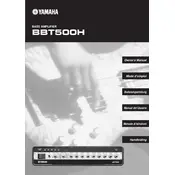
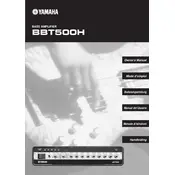
Ensure that the amplifier is turned off. Connect the speaker cable to the 'Speaker Out' jack on the back of the amplifier and the other end to the input jack on your speaker cabinet. Make sure the impedance of the speaker matches the amplifier's output.
Check the power cable connection and ensure it is securely plugged into the wall outlet and the amplifier. Verify that the outlet is working by testing it with another device. If the problem persists, check the fuse in the amplifier and replace it if necessary.
Regularly dust the exterior with a soft, dry cloth and ensure adequate ventilation during use. Avoid exposing the amplifier to extreme temperatures or humidity. Periodically check the connections and cables for wear and tear.
Set the Gain control to a low setting and adjust the Master Volume to your desired level. Use the EQ controls to boost mids slightly and cut the bass and treble for a balanced, clean tone.
The Yamaha BBT500H is designed for bass guitars and may not provide the optimal sound for electric guitars. However, it can be used in a pinch, but expect a different tonal quality.
Check if the amplifier is in mute mode or if the volume is turned down. Ensure that all cables are properly connected and the speaker is functioning. Verify that the input source is delivering a signal.
The Yamaha BBT500H does not support firmware updates. If you are experiencing issues, consult the user manual or contact Yamaha support for assistance.
Store the amplifier in a cool, dry place away from direct sunlight and moisture. Cover it with a dust cover or cloth to prevent dust accumulation. Unplug all cables and leave the amplifier unplugged from the power source.
Check the Gain control and ensure it is not set too high. Lower the volume on your bass guitar and adjust the EQ settings to reduce high frequencies. Verify that the speaker and cables are functioning properly.
The Yamaha BBT500H does not have a dedicated headphone output. To use headphones, connect the amplifier to a mixer or audio interface that supports headphone outputs.