Yamaha AX-V401 Owner's Manual
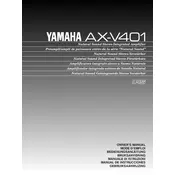
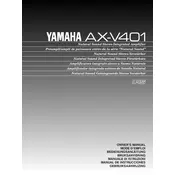
To connect your Yamaha AX-V401 to a TV, use an RCA cable. Connect the RCA outputs on your TV to the Audio In ports on the amplifier. Ensure that the amplifier is set to the appropriate input source corresponding to the TV connection.
For optimal speaker settings, set the amplifier to stereo mode for music. Adjust the bass and treble controls to your preference, starting at the neutral position. Ensure your speakers are compatible with the amplifier's output.
If no sound is coming from the amplifier, check that all cables are securely connected and that the correct input source is selected. Verify that the volume is turned up and that the mute function is not activated. If the issue persists, try connecting a different audio source to determine if the problem is with the source or the amplifier.
To clean the amplifier, turn it off and unplug it from the power source. Use a soft, dry cloth to wipe the exterior surfaces. Avoid using water or chemical cleaners as they may damage the finish.
The Yamaha AX-V401 does not have built-in Bluetooth capability. However, you can use an external Bluetooth adapter connected to the RCA inputs to stream audio wirelessly from Bluetooth-enabled devices.
If the amplifier overheats, ensure it is placed in a well-ventilated area and that nothing is blocking the ventilation grilles. Reduce the volume and allow the amplifier to cool down. If the problem persists, consult the user manual or contact Yamaha support.
To reset the amplifier, turn it off and unplug it. Wait a few minutes, then plug it back in and turn it on. Some models may have a specific reset button or combination of buttons to press; refer to the user manual for detailed instructions.
Connect the subwoofer to the Pre-Out or Subwoofer Out jack on the amplifier, if available. If the AX-V401 lacks a dedicated subwoofer output, consider using speaker-level inputs on the subwoofer, connecting from the speaker terminals of the amplifier.
Hum or noise can be caused by ground loops or interference. Ensure all connections are secure and use high-quality cables. Try connecting the amplifier and other devices to the same power outlet using a power strip. If the issue persists, consider using a ground loop isolator.
To maintain your amplifier, keep it clean, ensure proper ventilation, and avoid exposure to extreme temperatures or humidity. Regularly check and clean the connections, and operate the amplifier within recommended power levels to prevent strain.