Yamaha AX-900U Owner's Manual
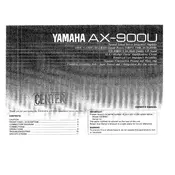
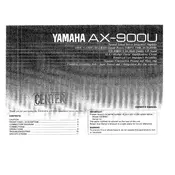
To connect external speakers to your Yamaha AX-900U, ensure the amplifier is powered off. Connect the speaker cables to the "Speaker A" or "Speaker B" terminals, matching the positive (+) and negative (-) terminals on both the amplifier and the speakers.
The optimal audio settings depend on personal preference and room acoustics. Start with the bass and treble controls set to their neutral positions, and adjust to your liking. Use the "Loudness" control if listening at low volumes to enhance bass and treble.
First, verify that the amplifier is powered on and the correct input source is selected. Check connections to the speakers and make sure they are secure. Ensure that the volume is turned up and the "Mute" function is not activated.
If the amplifier overheats, ensure it is placed in a well-ventilated area and not enclosed in a cabinet. Check for obstructions around the ventilation grills. Reduce the volume and allow the amplifier to cool down before further use.
To clean the amplifier, turn it off and unplug it. Use a soft, dry cloth to wipe the exterior. Avoid using chemicals or abrasive materials. Regularly inspect and clean the ventilation areas to prevent dust buildup.
Yes, you can connect a subwoofer to the Yamaha AX-900U using the "Pre Out" terminals. Connect the RCA cable from the amplifier's "Pre Out" to the subwoofer's input. Adjust the subwoofer settings for optimal bass response.
The Yamaha AX-900U does not have a specific factory reset button or function. To reset settings, you can manually adjust controls and switches back to their default positions.
The Yamaha AX-900U requires a standard AC power supply of 120V, 60Hz. Ensure your power outlet meets these specifications to avoid damage.
To connect a turntable, use the "Phono" input on the amplifier. If your turntable doesn't have a built-in preamp, ensure you enable the "Phono" preamp setting on the amplifier for proper sound amplification.
A humming noise can be caused by ground loop issues. Ensure all connected devices are properly grounded. Try using a ground loop isolator or connecting all devices to the same power outlet.