Yamaha AX-870 Owner's Manual
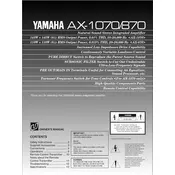
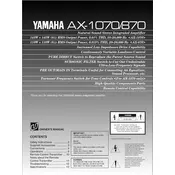
To connect the Yamaha AX-870 amplifier to your audio source, use RCA cables to connect the output of your audio source to the input ports on the amplifier. Ensure that the red and white plugs match the corresponding color ports on both devices.
First, check if the amplifier is powered on and the volume is turned up. Ensure all connections are secure and the correct input source is selected. If the issue persists, consider checking the fuse and internal components for damage.
To clean the Yamaha AX-870, use a dry, soft cloth to wipe the exterior. Avoid using water or chemical cleaners. Regularly check for dust build-up on the vents and use a vacuum cleaner with a brush attachment to gently remove it.
The Yamaha AX-870 is designed to work best with speakers that have an impedance of 8 ohms. Using speakers with a lower impedance could cause the amplifier to overheat and potentially damage it.
Check all cable connections for secure attachment and inspect cables for damage. Ensure the speakers are compatible and not damaged. Also, verify that the volume levels are not set too high, which can cause distortion.
Ensure the amplifier is placed in a well-ventilated area and not enclosed in a tight space. Check the speaker impedance and reduce the volume to prevent overloading. Allow the unit to cool down before using it again.
Use high-quality audio cables and ensure proper speaker placement. Experiment with different equalizer settings on your audio source to enhance sound quality. Regular maintenance and avoiding interference from other electrical devices can also help.
Yes, you can connect the Yamaha AX-870 to a home theater system by using its available input and output connections. Ensure that the connections are compatible and use appropriate cables for optimal audio performance.
The Yamaha AX-870 does not have a dedicated reset button. To reset, turn off the amplifier, unplug it from the power source, wait a few minutes, and then plug it back in and turn it on.
Common signs of wear or damage include unusual noises, distortion in audio output, overheating, and physical damage to the casing or ports. Regular inspection and maintenance can help identify these issues early.