Yamaha AX-730 Owner's Manual
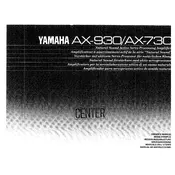
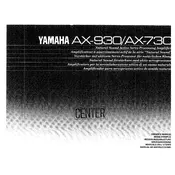
To connect your Yamaha AX-730 to speakers, locate the speaker terminals on the back of the amplifier. Connect the positive (+) terminal of the amplifier to the positive (+) terminal of the speaker using speaker wire, and do the same for the negative (-) terminals. Ensure connections are secure and that no strands of wire are touching each other.
First, check if the power cord is securely connected to both the amplifier and the power outlet. Verify that the outlet is working by testing it with another device. If the outlet is functional and the amplifier still does not power on, inspect the fuse located at the back panel of the amplifier. Replace the fuse if it's blown, ensuring you use the correct type and rating.
First, ensure that the speaker wires are connected properly and that the speakers are in good working condition. Check the input selector to confirm it is set to the correct source. Verify the volume level is turned up and not muted. If using external components, ensure they are properly connected and powered on.
The Yamaha AX-730 does not have a dedicated subwoofer output. However, you can connect a subwoofer with speaker-level inputs by running speaker wires from the amplifier's speaker terminals to the subwoofer, and then from the subwoofer to the speakers. Ensure the subwoofer is compatible with this type of connection.
Dust the vents and exterior regularly to prevent dust buildup which can lead to overheating. Inspect connections for wear or corrosion periodically. Store the amplifier in a well-ventilated area and avoid exposure to moisture. If the unit will not be used for an extended period, unplug it from the power source.
To improve sound quality, ensure speakers are of good quality and properly placed in the room. Use high-quality speaker wires and interconnect cables. Experiment with the amplifier's tone controls to find the best sound for your environment and preferences. Regularly clean connections to avoid signal degradation.
Overheating can occur if the amplifier is placed in a poorly ventilated area or if the vents are obstructed. Ensure the amplifier has sufficient clearance around it for air circulation. Check that speaker impedance matches the amplifier’s specifications to avoid excessive load. Cleaning dust from the vents can also help prevent overheating.
Yes, you can connect a Bluetooth adapter to the Yamaha AX-730 using the AUX or TAPE input. Simply connect the adapter to the input using an appropriate cable, and pair your Bluetooth device with the adapter to stream audio wirelessly.
The Yamaha AX-730 Amplifier is designed to work with speakers that have an impedance of 8 ohms. Using speakers with a different impedance could potentially damage the amplifier or affect performance. Always consult the amplifier’s manual for specific impedance requirements.
To clean the controls and switches, first power off and unplug the amplifier. Use a dry or slightly damp lint-free cloth to wipe the surfaces. For deeper cleaning, use a contact cleaner spray specifically designed for electronics. Spray a small amount on the control knobs and switches, then gently work them to distribute the cleaner.