Yamaha AX-596 Owner's Manual
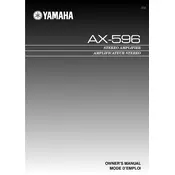
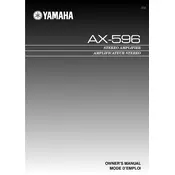
To connect a CD player to the Yamaha AX-596, use RCA cables. Connect the output of the CD player to the CD input jacks on the amplifier.
Unplug the amplifier and use a soft, dry cloth to gently wipe the exterior. Avoid using any liquids or aerosol cleaners.
The Yamaha AX-596 does not have a factory reset feature. You may need to manually adjust settings to default values.
Check the power cable connection, ensure the power outlet is working, and check the fuse inside the amplifier.
Ensure all cables are securely connected, the correct input source is selected, and the speaker wires are properly attached.
Ensure adequate ventilation around the amplifier. Keep it away from other heat-generating equipment and do not block the vents.
Yes, you can connect a turntable with a built-in preamp directly, or use an external phono preamp if the turntable lacks one.
Store the amplifier in a cool, dry place, away from dust and moisture. Cover it with a cloth to prevent dust accumulation.
Check speaker connections, ensure speakers are not damaged, and verify that the amplifier is not set to excessive volume levels.
The Yamaha AX-596 does not support wireless connections directly. You would need an external Bluetooth adapter or wireless transmitter.