Yamaha AX-570 Owner's Manual
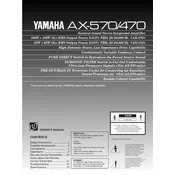
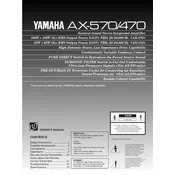
To connect your Yamaha AX-570 Amplifier to speakers, ensure the amplifier is turned off. Connect the speaker wires to the corresponding terminals on the amplifier, paying attention to the polarity (+/-). Ensure connections are secure before powering on the amplifier.
Turn off and unplug the amplifier before cleaning. Use a dry, soft cloth to wipe the exterior. Avoid using liquid cleaners. Periodically check and clean the ventilation openings to prevent dust buildup which can lead to overheating.
Check speaker connections and ensure they are properly connected. Verify that the input source is correctly selected and the volume is turned up. Inspect cables for damage and try different inputs to isolate the issue.
Ensure that the amplifier is placed in a well-ventilated area and not covered by any objects. Clean any dust from the ventilation grilles. If the problem persists, consider reducing the listening volume or consulting a technician.
The Yamaha AX-570 does not have a specific factory reset option. To reset settings, manually adjust each setting back to your desired defaults. Refer to the user manual for guidance on individual settings.
The Yamaha AX-570 Amplifier offers several input options including Phono, CD, Tuner, and Tape inputs, allowing you to connect various audio sources.
The Yamaha AX-570 does not have a dedicated subwoofer output. You can connect a subwoofer using speaker-level inputs if your subwoofer supports them.
Store the amplifier in a cool, dry place. Cover it to protect from dust but ensure ventilation is not obstructed. Avoid areas with extreme temperatures or humidity.
Ensure proper speaker placement and acoustically treat the room if possible. Use high-quality cables and clean connections. Consider upgrading speakers for enhanced sound quality.
Random shutdowns may be caused by overheating or a protection circuit activating. Ensure proper ventilation and check for any wiring issues. If the problem continues, seek professional servicing.