Yamaha AX-490 Owner's Manual
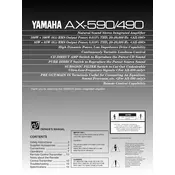
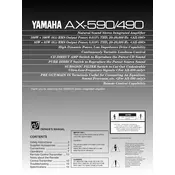
To connect a turntable to your Yamaha AX-490, plug the RCA cables from the turntable into the 'Phono' input on the amplifier. Ensure the ground wire from the turntable is connected to the ground terminal on the amplifier to prevent hum.
First, check the speaker connections to ensure they are secure. Verify that the input source is selected correctly and the volume is turned up. Also, inspect the fuse and replace it if necessary.
To clean your amplifier, use a soft, dry cloth to wipe the exterior. Avoid using any liquid or aerosol cleaners. For maintenance, ensure proper ventilation to avoid overheating and check for dust accumulation inside the unit periodically.
The Yamaha AX-490 supports speakers with an impedance of 6 ohms or higher. Ensure your speakers match this specification to avoid damage to the amplifier.
Yes, you can use headphones. Simply plug them into the headphone jack on the front panel of the amplifier. Note that this will mute the speakers automatically.
The Yamaha AX-490 does not have a factory reset option. You can manually adjust settings back to default by referencing the user manual for initial setup instructions.
Symptoms of a blown fuse include the amplifier not powering on. To replace it, unplug the amplifier, remove the cover, locate the fuse near the power supply, and replace it with a fuse of the same rating.
To improve sound quality, ensure your speaker placement is optimal and use high-quality cables. Adjust the tone controls on the amplifier for bass, treble, and balance according to your preference.
Yes, you can connect your amplifier to a modern TV using an RCA to 3.5mm adapter or an optical to RCA converter, depending on the available outputs on your TV. Select the appropriate input on the amplifier.
In high-humidity environments, ensure the amplifier is placed in a well-ventilated area and consider using a dehumidifier to reduce moisture. Regularly check for signs of corrosion or moisture ingress.