Yamaha AX-440 Owner's Manual
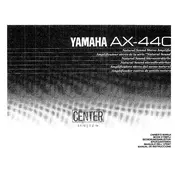
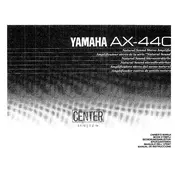
To connect speakers, ensure the amplifier is turned off. Connect the speaker wires to the corresponding terminals on the back of the amplifier, ensuring positive (+) and negative (-) terminals are matched with the speakers.
The Yamaha AX-440 is designed to work optimally with speakers that have an impedance of 8 ohms. Avoid using speakers below 4 ohms to prevent potential overload.
Ensure the amplifier is powered on and the correct input source is selected. Check all cable connections and verify that the volume is turned up. If the issue persists, consider checking the fuse or consulting the manual.
The Yamaha AX-440 does not have a dedicated subwoofer output. However, you can connect a subwoofer using speaker-level inputs or through a line-level converter if the subwoofer supports this.
Regularly dust the exterior with a soft cloth. Ensure ventilation slots are clear of obstructions. Periodically check and tighten any loose connections and inspect cables for wear or damage.
Connect your turntable to the phono input on the amplifier. Ensure the turntable's grounding wire is connected to the grounding terminal on the amplifier to prevent hum.
Ensure the amplifier is placed in a well-ventilated area and not in a confined space. Check that the ventilation slots are not blocked. Reduce volume levels and power off the unit to let it cool down.
Use a soft, dry cloth to gently clean the control knobs. For more stubborn dirt, slightly dampen the cloth with water, avoiding excessive moisture.
Yes, you can connect modern audio sources using RCA cables. For devices with only digital outputs, a digital-to-analog converter (DAC) may be required.
Common issues include no sound output and overheating. For no sound, check all connections and settings. For overheating, ensure proper ventilation. Regular maintenance can help prevent these issues.