Yamaha AX-430 Owner's Manual
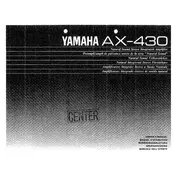
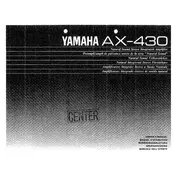
To connect your Yamaha AX-430 to speakers, use speaker wire to connect the amplifier's speaker output terminals to the corresponding terminals on your speakers. Ensure that the positive and negative terminals are matched correctly to avoid phase issues.
If your amplifier is not turning on, check the power cable and ensure it is securely connected. Verify that the outlet is working by trying another device. Inspect the fuse and replace it if blown. If the problem persists, seek professional repair services.
To reduce noise or hum, ensure that all connections are secure and use high-quality cables. Keep the amplifier away from other electronic devices that may cause interference. Ground the amplifier properly and check for any faulty components.
Regular maintenance includes dusting the exterior and ensuring that ventilation openings are clear. Periodically check connections and clean contacts with electronic contact cleaner. Consider professional servicing every few years to maintain optimal performance.
Yes, you can use the Yamaha AX-430 with a subwoofer. Connect the subwoofer to the pre-out or line-out jack on the amplifier, if available. Alternatively, connect the subwoofer to the speaker terminals using high-level inputs if the subwoofer supports it.
If you experience distorted audio, check speaker connections and ensure that the speaker impedance matches the amplifier’s specifications. Verify all input connections are secure and try different audio sources to isolate the issue.
To clean the amplifier, use a soft, dry cloth to wipe the exterior. For stubborn dirt, slightly dampen the cloth with water. Avoid using chemical cleaners. Ensure the amplifier is unplugged before cleaning.
For optimal audio performance, ensure proper speaker placement and calibrate the amplifier settings according to your room acoustics. Use high-quality cables and minimize cable lengths. Adjust the treble, bass, and balance settings to suit your preference.
If your amplifier shuts down unexpectedly, it might be overheating. Ensure proper ventilation and avoid blocking air vents. Check for any short circuits in speaker wiring. If the problem persists, have the amplifier serviced by a professional.
To connect a turntable, use the PHONO input on the amplifier. Ensure the turntable has a built-in preamp or connect an external preamp if needed. Ground the turntable using the ground terminal on the amplifier to prevent hum.