Yamaha AX-397 Owner's Manual
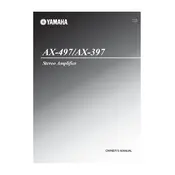
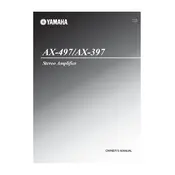
To connect speakers to your Yamaha AX-397, use speaker cables to connect the speakers to the amplifier's speaker terminals. Ensure the positive (+) and negative (-) terminals match on both the amplifier and the speakers.
First, check the power cable and confirm it's securely plugged into both the amplifier and the power outlet. Make sure the outlet is functional. If the problem persists, inspect the fuse and consider consulting a professional technician.
Check all cable connections for secure attachment. Ensure that no power cables are running parallel to audio cables. Ground the amplifier properly, and consider using a power conditioner to eliminate electrical interference.
Turn off and unplug the amplifier. Use a soft, dry cloth to clean the exterior. For stubborn dirt, dampen the cloth slightly with water. Avoid using any cleaning solvents or spraying liquids directly onto the unit.
The Yamaha AX-397 does not have a reset button. However, you can reset it by powering it off, unplugging it, and leaving it unplugged for an hour to clear any temporary glitches.
Ensure the correct input source is selected. Check if the mute function is activated. Verify that all cables are properly connected and that the speakers are functioning. Test with different audio sources to rule out source-specific issues.
Use the Bass and Treble knobs located on the front panel of the amplifier. Turn the knobs clockwise to increase and counterclockwise to decrease the levels. Start with a neutral position and adjust according to your preference.
The Yamaha AX-397 does not have a dedicated subwoofer output. However, you can connect a subwoofer with speaker-level inputs using the speaker terminals, or use a line-level converter.
Regularly inspect and clean connections to prevent dust buildup. Every six months, check all cables and connections for wear and tear. Have a professional service the amplifier every few years to ensure optimal performance.
Check speaker connections and ensure they are secure. Verify that the speaker impedance matches the amplifier's specifications. Reduce the volume to see if distortion decreases, and inspect the audio source for issues.