Yamaha AX-396 Owner's Manual
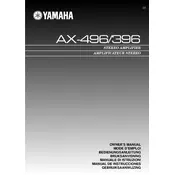
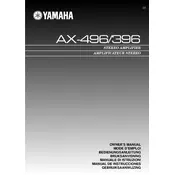
To connect your turntable to the Yamaha AX-396, use the 'PHONO' input on the amplifier. Ensure your turntable has a built-in preamp or connect an external preamp before the amplifier.
First, check that the speakers are properly connected and that the source device is working. Verify that the input selector is set correctly and the volume is turned up. If the issue persists, inspect the fuses and connections for any damage.
Yes, the Yamaha AX-396 has A and B speaker outputs, allowing you to connect and power two sets of speakers simultaneously. Ensure the total impedance does not go below the amplifier's rated impedance.
To clean the amplifier, disconnect it from the power source and gently wipe the exterior with a soft, dry cloth. Avoid using any liquid cleaners directly on the unit. Use compressed air to remove dust from the vents.
Ensure the amplifier has adequate ventilation and is not placed in a confined space. Check for dust buildup in the vents and clean if necessary. Avoid running the amplifier at maximum volume for extended periods.
Perform basic cleaning every 6 months and check all connections for wear. Consider professional servicing every 2 to 3 years to ensure optimal performance.
The Yamaha AX-396 does not have a user-accessible factory reset option. If you're experiencing issues, manually review all settings and connections.
The Yamaha AX-396 is compatible with speakers rated between 6 to 8 ohms. Ensure the total speaker impedance does not drop below the amplifier's requirements.
Use the 'Bass' and 'Treble' knobs located on the front panel of the amplifier to adjust the sound to your preference. Turn clockwise to increase and counterclockwise to decrease the effect.
While the Yamaha AX-396 is primarily a stereo amplifier, it can be integrated into a home theater setup by connecting it to a compatible AV receiver that has pre-out connections.