Yamaha AX-390 Owner's Manual
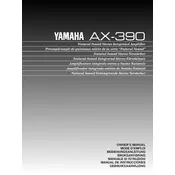
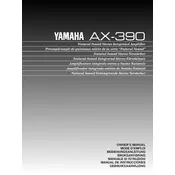
To connect the Yamaha AX-390 to your audio system, use RCA cables to connect the audio output of your source device (like a CD player or turntable) to the input jacks on the amplifier. Then, connect your speakers to the speaker terminals on the amplifier ensuring the polarity is correct. Finally, plug the amplifier into a power source and turn it on.
First, check if the power cable is securely connected to both the amplifier and the wall outlet. Ensure the outlet is supplying power by testing it with another device. If the amplifier still does not power on, check the internal fuse and replace it if necessary. If the problem persists, consult a professional technician.
If you experience sound distortion, check the speaker connections to ensure they are secure and the correct impedance. Verify that the input source is not at fault by testing with another device. Also, make sure the volume levels are not set too high, as this can cause distortion.
To clean the Yamaha AX-390, turn off the amplifier and unplug it from the power source. Use a soft, dry cloth to wipe the exterior. Avoid using liquids or aerosol cleaners. For the controls and connectors, use a contact cleaner sparingly to remove dust and debris. Regularly check the ventilation openings for dust buildup.
The Yamaha AX-390 does not have a dedicated subwoofer output. However, you can connect a subwoofer with speaker-level inputs by connecting it in parallel with your main speakers to the speaker terminals. Make sure your subwoofer supports this type of connection.
The Yamaha AX-390 does not have a digital reset function. To reset, turn off the amplifier, disconnect all cables, and unplug it from the power source. Leave it unplugged for a few minutes, then reconnect everything and power it back on.
Ensure that all cables are properly connected and the correct input source is selected. Check the speaker connections and ensure the mute function is not activated. If the issue persists, try connecting a different audio source to rule out a faulty input device.
To enhance sound quality, ensure your speakers are positioned correctly and the room acoustics are optimized. Use high-quality cables for connections and make sure the source material is of good quality. Adjust the tone controls on the amplifier to suit your preferences.
Yes, you can bi-wire speakers with the Yamaha AX-390. Connect separate cables to the amplifier's speaker terminals and run them to the separate high and low frequency terminals on your speakers. This can potentially improve sound clarity and detail.
When moving the Yamaha AX-390, turn it off and unplug all cables. Use the original packaging if available or ensure it is well-padded to prevent damage. Handle the amplifier carefully to avoid impacts and do not expose it to moisture or extreme temperatures.