Yamaha AX-380 Owner's Manual
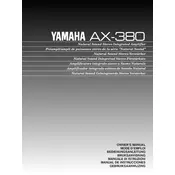
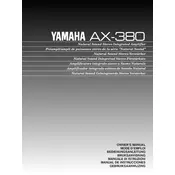
To connect external speakers to your Yamaha AX-380, first ensure the amplifier is powered off. Then, connect the speaker wires to the corresponding terminals on the back of the amplifier, making sure the positive and negative terminals match with those on the speakers.
If your Yamaha AX-380 is not powering on, first check the power cable and ensure it is securely connected. Verify that the outlet is functioning by testing it with another device. If the problem persists, inspect the fuse in the amplifier and replace it if necessary.
To clean your Yamaha AX-380, use a soft, dry cloth to wipe down the exterior. Avoid using any cleaning fluids or sprays. Regularly check vents for dust build-up and use compressed air to remove dust from internal components.
For optimal sound quality, position your speakers at ear level when seated, and ensure they are equidistant from the listening area. Adjust the bass and treble settings on the amplifier to suit your personal preference and the acoustics of the room.
If there's no sound, check that the input source is correctly selected and the volume is turned up. Ensure all cables are securely connected and inspect speaker wires for any damage. Also, verify that the speakers are functioning properly.
Yes, you can use a subwoofer with your Yamaha AX-380. Connect the subwoofer to the amplifier's pre-out or speaker terminals, depending on the subwoofer's input options. Refer to the subwoofer's manual for specific connection instructions.
The Yamaha AX-380 does not have a factory reset option. To reset settings, you will need to manually adjust the controls back to their default positions. Refer to the user manual for default settings.
For the Yamaha AX-380, use high-quality speaker cables for connecting speakers and RCA cables for connecting audio sources. Ensure cables are of appropriate length and thickness to maintain sound quality.
Ensure the Yamaha AX-380 is placed in a well-ventilated area and not enclosed in a tight space. Keep the vents clear of dust and avoid stacking other electronic devices on top of the amplifier.
The Yamaha AX-380 does not have built-in Bluetooth capability. However, you can connect a Bluetooth adapter to an available input, allowing you to stream audio from Bluetooth devices.