Yamaha AX-350 Owner's Manual
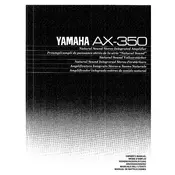
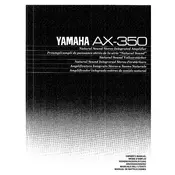
To connect your turntable to the Yamaha AX-350, ensure the turntable has a built-in preamp or connect it to a separate phono preamp. Use RCA cables to connect the output from the preamp to the Line In or AUX inputs on the amplifier.
Check that the amplifier is powered on and the volume is turned up. Ensure all cables are securely connected and the correct input source is selected. Verify the speakers are properly connected and functioning.
Unplug the amplifier and use a dry, soft cloth to wipe down the exterior. For stubborn dirt, slightly dampen the cloth with water. Avoid using chemical cleaners. Use compressed air to remove dust from vents and knobs.
Ensure the amplifier has adequate ventilation and is not placed in a confined space. Check for dust buildup on vents and clean them if necessary. Consider using an external fan to improve airflow.
The Yamaha AX-350 is designed to work best with speakers that have an impedance of 8 ohms. Using speakers with lower impedance can lead to overheating and damage to the amplifier.
Ensure high-quality cables are used for connections. Position speakers properly in the room and adjust the tone controls on the amplifier to match your listening preference. Regularly clean the amplifier's contacts and knobs.
The Yamaha AX-350 does not have a factory reset function. To reset settings, manually adjust the controls such as bass, treble, and balance to your preferred default positions.
Check the batteries in the remote control and replace them if necessary. Ensure there are no obstructions between the remote and the amplifier's sensor. If the issue persists, try resetting the remote by removing the batteries and pressing all buttons.
The Yamaha AX-350 is a stereo amplifier and is best suited for audio playback rather than home theater use. However, it can be integrated into a home theater setup by connecting it to the stereo outputs of a home theater receiver for improved music playback.
Check that all cables are properly connected and not damaged. Ensure the amplifier is not set to an excessively high volume, which can cause distortion. Verify that the speakers are compatible with the amplifier and not damaged.