Yamaha AX-300 Owner's Manual
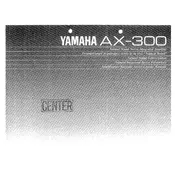
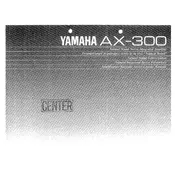
To connect external speakers to your Yamaha AX-300 Amplifier, locate the speaker terminals on the back of the amplifier. Connect the positive (+) terminal of the speaker to the corresponding positive (+) terminal on the amplifier, and the negative (-) terminal of the speaker to the negative (-) terminal on the amplifier, ensuring a secure connection.
First, verify that the amplifier is securely connected to a power source and turned on. Check the volume level and ensure that the correct input source is selected. Inspect all cables and connections to the speakers and input sources. If the problem persists, consult the user manual for further troubleshooting steps.
To clean your Yamaha AX-300 Amplifier, turn off the device and unplug it from the power source. Use a soft, dry cloth to wipe the exterior. Avoid using chemicals or abrasive materials. Regularly check and clean the ventilation openings to prevent dust buildup and ensure optimal performance.
The Yamaha AX-300 Amplifier does not have a dedicated subwoofer output. However, you can connect a subwoofer by using speaker-level inputs on the subwoofer, connecting it in parallel with the main speakers. Ensure that the subwoofer is compatible with your speaker setup.
The recommended operating temperature range for the Yamaha AX-300 Amplifier is between 5°C and 35°C (41°F and 95°F). Ensure the amplifier is well-ventilated and not exposed to extreme temperatures or humidity.
The Yamaha AX-300 Amplifier does not have a specific factory reset function. To reset settings, manually adjust the controls and settings back to your desired defaults or refer to the user manual for guidance on restoring individual settings.
Overheating can be caused by inadequate ventilation or excessive use at high volumes. Ensure the amplifier is placed in a well-ventilated area, away from direct sunlight and other heat sources. Clean any dust from the ventilation grilles and avoid blocking them.
To enhance sound quality, ensure all connections are secure and use high-quality speaker cables. Adjust the tone controls to suit your listening preference and consider the acoustics of your room, perhaps rearranging furniture or adding soft furnishings to improve acoustics.
Yes, the Yamaha AX-300 Amplifier can be connected to a turntable. Ensure your turntable has a built-in preamp, or use an external phono preamp. Connect the turntable output to the AUX or line-level input on the amplifier.
The Yamaha AX-300 Amplifier supports various input sources, including CD players, tuners, and tape decks. It offers multiple line-level inputs such as AUX, CD, and TAPE. Ensure each source is connected to the appropriate input terminal.