Yamaha AX-1090 Owner's Manual
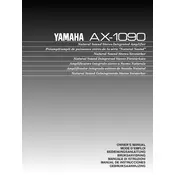
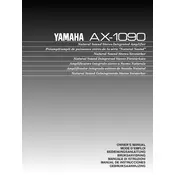
To connect audio sources to your Yamaha AX-1090, use RCA cables. Connect the output of your audio source, such as a CD player or turntable, to the corresponding input on the amplifier, ensuring the left and right channels are correctly aligned.
Ensure your speakers are compatible with the amplifier's power output. Connect the speaker wires to the appropriate terminals on the amplifier, observing the correct polarity. Place the speakers at an optimal listening distance and angle for the best sound quality.
First, check if the power cord is securely plugged into a working outlet and the amplifier. Examine the fuse in the power supply for any damage and replace it if necessary. Verify that the power switch is turned on.
Ensure the speaker wires are correctly connected and that the speakers are functioning. Check that the correct input source is selected on the amplifier. Verify that the volume is turned up and not muted.
Regularly dust the exterior and vents to prevent overheating. Ensure adequate ventilation around the unit. Periodically check and clean the connections and controls using appropriate cleaning agents.
Yes, you can connect a subwoofer to the Yamaha AX-1090 using the pre-out terminals if your subwoofer has line-level inputs. Adjust the crossover and volume settings on the subwoofer for balanced sound output.
Distorted sound at high volumes can be due to speaker impedance mismatch or overdriving the amplifier. Ensure your speakers match the impedance rating of the amplifier and avoid excessively high volume settings.
The Yamaha AX-1090 does not have a reset to factory settings feature. To troubleshoot settings, manually adjust the controls and inputs to their default or desired positions.
The Yamaha AX-1090 is primarily a stereo amplifier and does not support direct connections to home theater systems. However, it can be integrated as part of a home audio setup with additional components and configurations.
Use a soft, dry cloth to wipe the surface and controls. For tougher grime, lightly dampen the cloth with water or a mild detergent solution. Avoid using abrasive cleaners or solvents that can damage the finish.