Yamaha AX-10 Owner's Manual
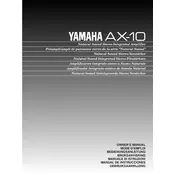
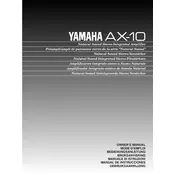
To connect the Yamaha AX-10 Amplifier to your speakers, locate the speaker terminals on the back of the amplifier. Connect the positive (+) and negative (-) terminals of the amplifier to the corresponding terminals on your speakers using speaker wire. Ensure a secure and proper connection to avoid any sound issues.
First, check that all connections are secure and that the amplifier is powered on. Verify that the input source is correctly selected and that the volume is turned up. If these steps do not resolve the issue, inspect the speaker cables and fuses, and ensure that mute is not enabled.
To clean the Yamaha AX-10 Amplifier, use a soft, dry cloth to gently wipe the exterior. Avoid using any chemical cleaners or solvents. For maintenance, ensure proper ventilation during use and periodically check all connections and cables for wear and tear.
To switch between different audio sources on the Yamaha AX-10 Amplifier, use the input selector knob or buttons on the front panel. Turn the knob or press the buttons until the desired input source is selected. Make sure the connected devices are powered on and properly connected.
To improve sound quality, ensure that the amplifier is connected to high-quality speakers and audio sources. Adjust the tone controls for bass and treble to suit your preferences. Position the speakers correctly in your room and consider using quality cables for connections.
If the amplifier overheats, ensure that it is placed in a well-ventilated area and not covered by any objects. Check that the cooling vents are not blocked. Additionally, consider reducing the volume level or turning off the amplifier to allow it to cool down.
Yes, you can connect the Yamaha AX-10 Amplifier to a home theater system by using the appropriate input and output connections. Use RCA cables to connect the amplifier to the home theater receiver or processor, ensuring correct input selection for audio playback.
The Yamaha AX-10 Amplifier does not have a specific factory reset function. However, you can manually reset settings by turning off the amplifier and disconnecting all cables for a few minutes. Reconnect and power it on, then reconfigure the settings as needed.
The Yamaha AX-10 Amplifier is compatible with speakers that have an impedance of 8 ohms. Ensure that the speakers you connect match this impedance to prevent any damage to the amplifier or speakers and to achieve optimal performance.
To troubleshoot distortion issues, check that the speaker connections are secure and that the speakers are not damaged. Ensure that the input source is not overloading the amplifier. Adjust the volume and tone controls, and consider testing with different speakers or audio sources to isolate the problem.