Yamaha AVX-700 Owner's Manual
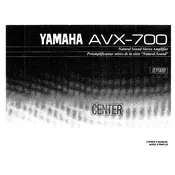
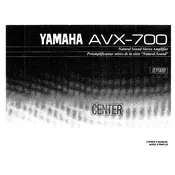
To connect your Yamaha AVX-700 to a TV, use an HDMI cable to connect the HDMI OUT port on the amplifier to an HDMI IN port on your TV. Ensure the amplifier is set to the correct input source.
Check that the volume is turned up and not muted. Verify that the correct input source is selected and that all cables are securely connected. Also, ensure that speaker wires are connected properly.
To reset the Yamaha AVX-700, turn off the unit, then press and hold the power button while pressing the "Tone Control" button. Release the buttons when "Preset" appears on the display.
Use a soft, dry cloth to clean the exterior of the Yamaha AVX-700. Avoid using chemical cleaners or solvents, as they may damage the finish.
Check the Yamaha website for the latest firmware update. Download the update file to a USB drive, insert it into the USB port on the amplifier, and follow the on-screen instructions to complete the update.
Yes, you can control the Yamaha AVX-700 using the Yamaha AV Controller app available for iOS and Android devices. Connect your smartphone to the same network as the amplifier to use the app.
Ensure the amplifier has adequate ventilation and is not placed in an enclosed space. Turn off the unit and allow it to cool down. If overheating persists, consider moving the unit to a cooler location.
Connect the appropriate speakers to the surround speaker terminals. Use the on-screen setup menu to configure the speaker settings and calibrate the system for surround sound.
Regularly dust the unit with a soft, dry cloth, check and tighten all cable connections, and ensure the unit is well-ventilated. Periodically check for firmware updates.
Ensure the amplifier is connected to the network via Ethernet or Wi-Fi. Restart your router and the amplifier. Check network settings in the amplifier's menu and consult your router's manual if necessary.