Yamaha AVX-500 Owner's Manual
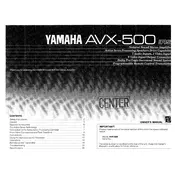
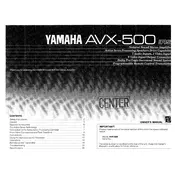
To connect your Yamaha AVX-500 to a TV, use an HDMI cable. Connect one end to the HDMI OUT port on the amplifier and the other end to the HDMI IN port on your TV. Ensure both devices are powered off when making the connections.
First, check if the amplifier is turned on and the correct input source is selected. Ensure the speaker wires are connected properly. Also, verify that the volume is set at an audible level and the mute function is not activated.
To reset the Yamaha AVX-500 to factory settings, turn off the unit. Then, press and hold the "Power" button for about 10 seconds until the display shows "RESET." Release the button to complete the reset process.
The Yamaha AVX-500 supports a variety of audio formats, including Dolby Digital, DTS, PCM, and MP3. Check the user manual for a full list of supported formats.
Visit the Yamaha website and download the latest firmware for the AVX-500. Follow the instructions provided on the website for updating the firmware via USB or network connection.
Ensure that the amplifier is placed in a well-ventilated area and not enclosed in a cabinet. Check for dust accumulation around vents and clean them regularly. Consider using a cooling fan if necessary.
Adjust the bass settings through the amplifier’s equalizer. Ensure the subwoofer is connected properly and placed for optimal sound. You might also consider upgrading to a more powerful subwoofer.
Yes, you can control the Yamaha AVX-500 using the Yamaha AV Controller app, available for both iOS and Android devices. Connect your phone to the same Wi-Fi network as the amplifier.
Regularly dust the unit and ensure all cables are securely connected. Periodically check for firmware updates and perform them as needed. Store the amplifier in a cool, dry place away from direct sunlight.
Connect the front, center, and surround speakers to the corresponding terminals on the amplifier. Use the speaker setup menu to configure the speaker distances and levels for optimal surround sound performance.